Telegram US Group List 2167
-
Channel
 3,604 Members ()
3,604 Members () -
Channel

OFC KØTA JA𝐄HYUN | OPMEM
3,403 Members () -
Group

PrizmbitHelp
1,223 Members () -
Group
-
Group

Кому не всё равно. Чат
2,147 Members () -
Channel

𝗠𝗬† 𝗬𝗢𝗨
1,044 Members () -
Channel

TUTORIAL PARA DESCARGAS⚙
764 Members () -
Group

♥️ڪَِــاَِنَِاَِلَِ فَِرَِشَِـَِتَِـهَِ❤
415 Members () -
Group

Radiology jobs
608 Members () -
Group
-
Group

Girl sex 🍑
763 Members () -
Group

Hack Slovak Books | Книги словацькою
4,357 Members () -
Group

Viviane Fischer
17,608 Members () -
Group

ElternStehenAuf REGISTER
597 Members () -
Channel

Hillsong UNITED
629 Members () -
Group

Legal#Wall | Обои | Wallpapers
1,421 Members () -
Channel

𝐃𝐔𝐍𝐊𝐄𝐋𝐇𝐄𝐈𝐓 🖤🦅 ؛
1,858 Members () -
Group

-
1,544 Members () -
Group

Arc Block Protocol Group
39,693 Members () -
Group
-
Group

Teddy Afro
10,770 Members () -
Channel

𝗢𝗙𝗖 𝗕𝗔𝗦𝗘 𝟭𝟱𝟲
1,027 Members () -
Group

Дата-аналитика, и с чем её едят
603 Members () -
Group

Criminal Law Upgrade
3,780 Members () -
Group

ملجأ💚
7,944 Members () -
Group

☀️الـــــــم الـــــذكريات☀️
5,657 Members () -
Group

اسرار ® تلجرام™
3,041 Members () -
Group
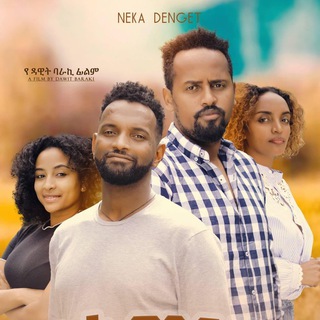
አራዳ ሞዴል & ተዋናይ Casting
1,201 Members () -
Group

@S4TURNO DIVULGAÇÕES
416 Members () -
Group

لست انا
615 Members () -
Group

✿صوتيات مشايخ أهل السنة✿
4,093 Members () -
Group

МЧС Ставропольского края
3,753 Members () -
Group

👸🏻📖 EDIFICADAS NA ROCHA 📖👸🏻
3,108 Members () -
Group
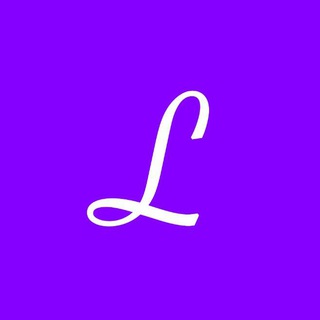
Lorem ipsum
6,668 Members () -
Group
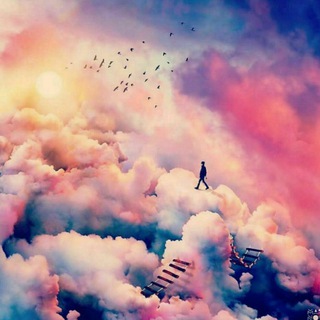
حيرة البؤساء 🥀 ""..""
876 Members () -
Group

💓كلمات💌 راقية📖
7,051 Members () -
Group

مقاطع تيك توك
5,562 Members () -
Group

𓆩 🖤.الكذبَة المُقدَّسة.🎻 𓆪
530 Members () -
Group
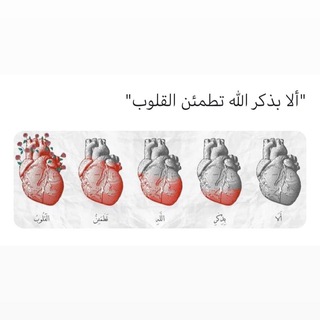
ذكــــر وأجــــر 📮📿.
504 Members () -
Group

Ідеї для Вашого Бізнесу
52,023 Members () -
Group

Tech For Sales
28,572 Members () -
Group

Customs by ZioWilly & ZiaGrissy
1,161 Members () -
Group

مِـ💫شّـآُعَر مِـرآُهِہقَهِہ💫
1,809 Members () -
Group
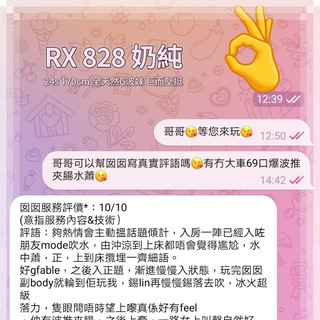
RX Report 賽後報告(真情流露)
3,545 Members () -
Group
-
Group

📚Livʀos ᴇм ᴘᴅғ/ᴇᴘuʙ/мoʙi📖
7,451 Members () -
Group

❤ⓛⓞⓥⓔ❤
721 Members () -
Group
-
Group

♔ءکۦـȊ᎗̤ɹȷ᎗̣ɹ۽ صـنعـانـيهٰ̐ہ
2,611 Members () -
Group

• ٱيـڤـا𓍯،
1,181 Members () -
Group
-
Group

幣安中文社群|Web3錢包正式登場
10,698 Members () -
Group

Birkenstock Uzbekistan
1,309 Members () -
Group

Психомагия
536 Members () -
Group

🛍 REFERENCIAS MANUEL15MX 🛍
2,056 Members () -
Group

Арабский язык для детей📚 ФАЙДА
1,339 Members () -
Group

كبرياء رجـل وغرور انثى
2,029 Members () -
Channel

𝐎𝐏𝐄𝐍 𝐌𝐄𝐌𝐁 / 𝐎𝐅𝐂 𝐓𝐎𝐍𝐆𝐊𝐑𝐎𝐍𝐆𝐀𝐍 𝟖𝟖𝟐
2,590 Members () -
Group

قلم حر 📝💜
519 Members () -
Group

انا 🍃وياك❤️("My Love )
14,675 Members () -
Group

Я у мамы винодел 🍷
1,824 Members () -
Group
-
Group

انا لنفسي. اكتفي
4,881 Members () -
Group

فيديوهات HD 🎥
10,239 Members () -
Group

❣كـتـ❣نـ♡ـبـض❣️قَلبـ♡ــيے❣️ـابـات
11,573 Members () -
Group

أُكسجيني²o.
1,685 Members () -
Channel

‧₊˚ 𝐘eiren ‧₊˚
652 Members () -
Group

قالبين هوووبة🤸♂🤸♀😂
1,928 Members () -
Group

☀️إســـــــــلاميات☀️
4,511 Members () -
Group

💕 أحلام مبـ؏ـثـرة 💕
1,405 Members () -
Group

هل تعلم⁉️.
2,480 Members () -
Group

مُفْعمة ͢
5,819 Members () -
Group

مًنِوٌعٌأّتٌـ أّسِـلَأّمًـيِّـةّ📚🌷
4,347 Members () -
Group

🌷هـمـس☺️الـحــب🌷
4,076 Members () -
Group

Inglizcha Lug'atlar
1,545 Members () -
Group

- قـرآن || Quran .
532 Members () -
Group

The Hindu Vocabulary
20,593 Members () -
Group

لجمالك✨ LOT💄
4,400 Members () -
Group

DM board | دیام برد رسانه بازاریابی
10,084 Members () -
Group

حكم وأقوال عظيمة✍
6,328 Members () -
Group

شبل المسيره المنشد نصر الله الحوثي
327 Members () -
Group

Ч⃨И⃨Т⃨А⃨Ю⃨ К⃨О⃨Р⃨А⃨Н⃨ 🦁
3,550 Members () -
Group

رﯝحہ طفُلـة̈ 💙🐣✨
946 Members () -
Group

سیکلت توریسم
504 Members () -
Group

قصف جبهات 😂💔
1,172 Members () -
Group

aespa gifs.
692 Members () -
Group

Lubna kids corner
624 Members () -
Group

علم نفس ”سايكولوجي“
5,712 Members () -
Group

Demokratischer Widerstand
2,839 Members () -
Group

قنْآةّ_آلُآثْر_آلُدِعۆيَةّ
316 Members () -
Group

CamelotTVNetwork
3,161 Members () -
Group
-
Group

Amway921
39,877 Members () -
Group

بدون حقوق🖤حب♥️صور🖤عبارات
171,621 Members () -
Group

لماذا انا ؟
3,673 Members () -
Channel

Amazon prime videos (official)
140,158 Members () -
Group

⁽ مـلـح وسـڪـر☻₎
2,822 Members () -
Group

- نكت مضحكه ، ˺😂💔˻١3
7,141 Members () -
Group

☺️❤ ﯛٿﯥﮡ ﭱڸﭘﯥ😊❤
2,699 Members () -
Group

E v e r y t h i n g
1,222 Members ()
TG USA Telegram Group
Popular | Latest | New
There are times when we know our close ones studying, sleeping, or attending meetings, but we want to send some messages without disturbing them. Well, there is a feature called Silent Messages on Telegram. Basically, you can send messages and it will not make any sound or vibration even if the recipient has not turned on DND. That’s great, right? So to use this feature, type out your message and then tap and hold the “send” button. Here, choose “Send without sound” and you are done. To set self-destruction timer, swipe right on the homepage, tap “New Secret Chat”, and add recipients. Now simply tap the clock icon and set Self-Destruct Timer to the desired time limit (from 1 second to 1 week). The clock starts ticking the moment messages are displayed on the recipient’s screen. Infinite Reactions
If you like to use dark themes only in the night so that the app doesn’t blind you, enabling auto-night mode can save you a lot of hassle. Once you turn the auto-night mode on, the app will automatically switch to dark mode at the scheduled time. To enable auto-night mode go to Settings-> Chat Settings-> Themes and tap on Auto-Night Mode. Here you can select between Automatic and Scheduled. With the ability to send files up to 2 GB (or 4 GB), users can easily share large media items from other apps directly to Telegram on any mobile platform. This saves both time and storage space – so you don't have to save the file before sending it in Telegram. To get going, open the Telegram app on your device. Then, head over to a chat and tap on the name of the chat at the top. The contributions of premium subscribers will help improve and expand the app for decades to come, while Telegram will remain free, independent and uphold its users-first values, redefining how a tech company should operate.
Learn more Self Destruct Messages on Secret Chats Send Uncompressed Media without Changing the File Extension Private Chats in Telegram Settings
Premium Doubled Limits It’s that simple. Open the chat and find the attachment button at the bottom of the chat. Then, click on Location and choose to “Share my live location” with your custom time period.
Warning: Undefined variable $t in /var/www/bootg/news.php on line 33
US